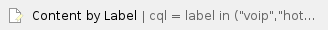You can set up a Cisco IP phone or ATA to act as a hotline, immediately dialing a number when you take the handset or speakerphone off hook.
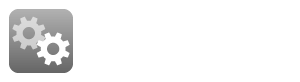
View on YouTube
Step-by-step guide
Add the steps involved:
- Go to the device's web admin console by typing its IP address into your browser.
- Delete everything in the Dial Plan box for line 1 or whichever line you want to act as the hotline.
- Copy and paste the following into the Dial Plan box: (S0<:1000>)
- Replace 1000 with the extension or ring group you want to dial when the handset is lifted or the speakerphone is activated.
- Save the configuration and wait for the device to reboot.
Related articles
Related articles appear here based on the labels you select. Click to edit the macro and add or change labels.